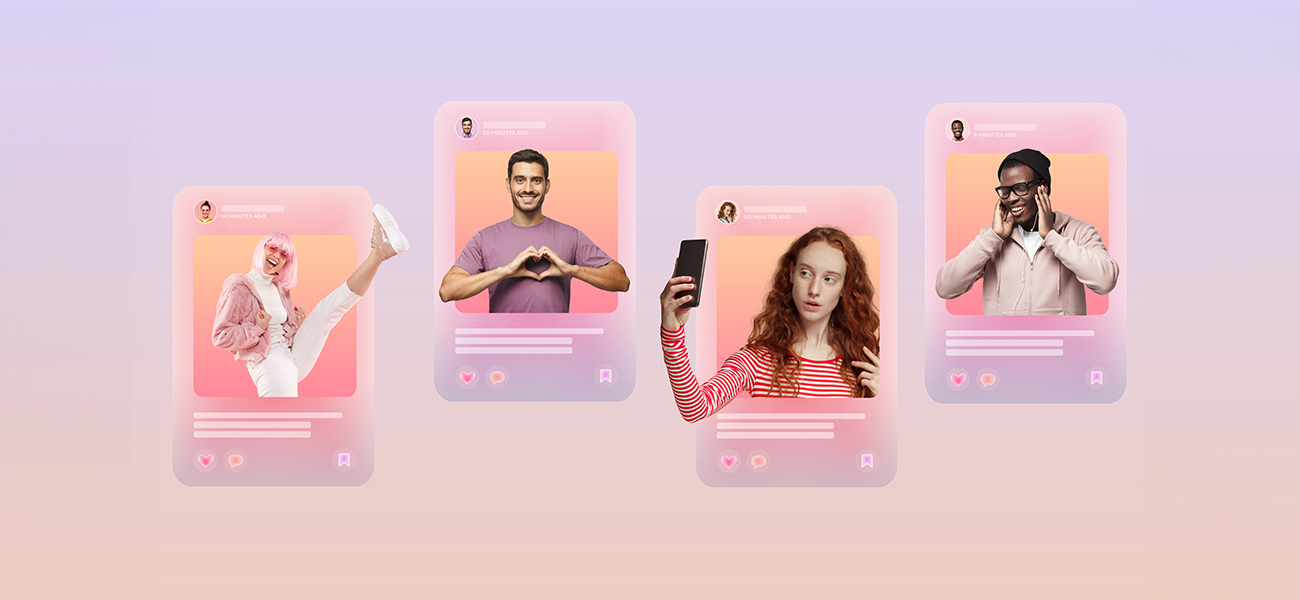
The rise of social media as a powerful communication tool has extended its reach beyond personal lives and into professional domains. At UBC, faculty and staff increasingly leverage social media platforms for research dissemination, public engagement, and professional networking. However, this growing online presence coincides with the ever-present threat of cyberattacks.
Start with a Strong Password
The first line of defence in securing your social media accounts is a robust password. Avoid easily guessable information such as birthdays or pet names. Instead, create a strong passphrase – a combination of four or more random words exceeding 15 characters in length. This complexity makes it significantly harder for hackers to crack using brute-force methods.
Multi-Factor Authentication: Adding Another Layer of Protection
Multi-factor authentication (MFA) adds a critical second layer of security beyond your password. This process requires an additional verification step, such as a push notification sent to your phone, or a passcode, to confirm your identity before granting access. Even if a criminal obtains your password, they will be unable to access your account without the additional verification code.
Sharing Access with Caution
Collaboration is key in many professional settings, and social media management is no exception. Some faculty and staff may work with colleagues or teams to manage their online presence. While sharing access can be helpful, it creates additional vulnerabilities. To mitigate these risks, limit the number of people with access to your accounts and establish clear cybersecurity protocols outlining responsible online practices—such as using a centralized social media management tool (like Hootsuite or Sprout Social) that supports role-based permissions, enabling multi-factor authentication (MFA) on all accounts, maintaining an up-to-date access log, and immediately revoking access when roles change or staff leave. Designate a primary account owner and ensure everyone is trained on recognizing phishing attempts and the importance of posting from secure, trusted devices.
Staying Ahead of the Curve
The cybersecurity landscape is constantly evolving. Cybercriminals refine their tactics at a rapid pace, and social media platforms periodically update security features. To stay ahead of the curve, make a conscious effort to remain informed about emerging threats and adopt best practices.