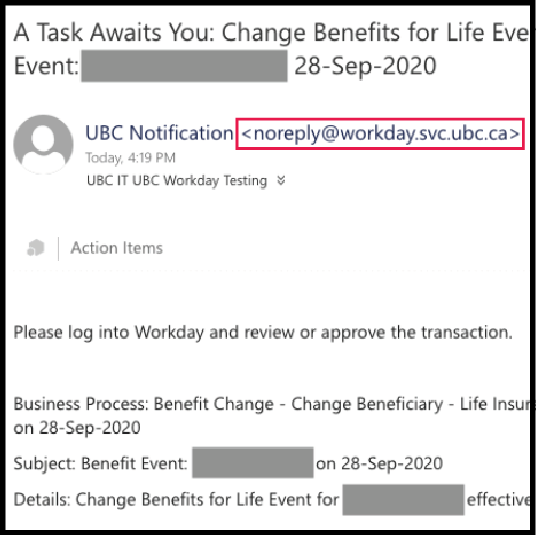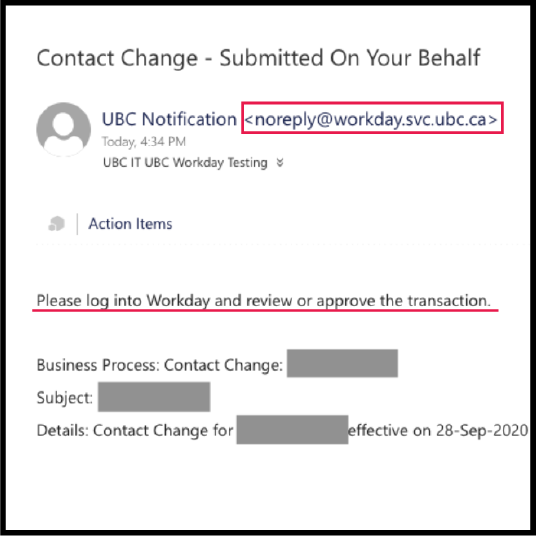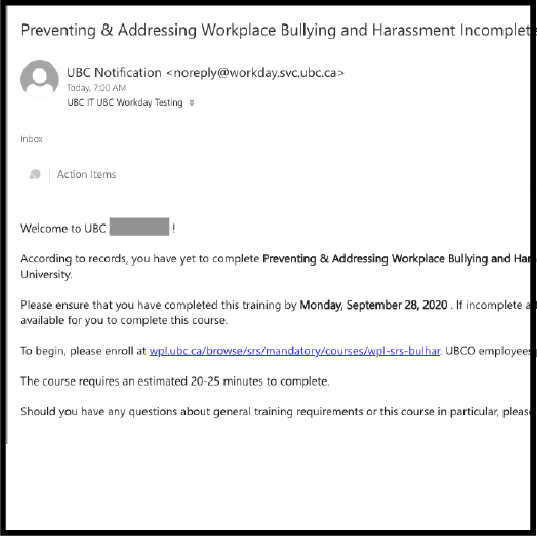Stay Safe While Staying Informed
UBC has moved to the enterprise application Workday to manage many of our logistical processes. Cybercriminals are quick to pounce on the opportunity that this change has made available to them.
We have prepared the following information to arm you with the knowledge to spot some key differences in how to identify whether a Workday notification that you receive is legitimate or fraudulent:

Next Level Assurance
We are pleased to provide a new measured level of assurance as we transition into the use of the Workday as UBC has worked extensively to ensure specific security controls are in place for the @workday.svc.ubc.ca domain. In time this same level of assurance will apply to other email domains as well.
You will frequently be asked to log into Workday using multi-factor authentication (MFA).
The use of MFA with Workday adds a second layer of confidence, knowing that your private information is secure. If you are ever concerned about the authenticity of a message that appears to be from Workday, don't open the message or click the link. Forward it as an attachment to security@ubc.ca.