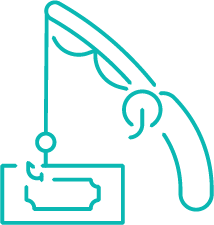What are Phishing Emails?
People who want to steal your information can be clever. A common trick used by cybercriminals is to send you an email, which appears to come from someone you trust. The email will urge you to click on a link to verify your account, update your “expired” password, or open an important attachment.
A common example of phishing is the notorious Nigerian Prince email scam that promised a gift of a lot of money in exchange for banking information. It may sound like an obvious scam, but these types of phishing attacks are sent to large numbers of random email addresses and people may eventually provide personal information by accident.
Often these messages are marked as Urgent and contain links to sites designed to steal your information or hack your computer. Remember, UBC will never ask you to provide your password.

How Can I Recognize a Phishing Email?How Can I Recognize a Phishing Email?
Phishing messages can come in many different disguises, from sophisticated deception to obvious fraud.
Watch out for these common characteristics of phishing emails:
- Non-UBC Email (“CAUTION: Non-UBC Email” indicator at the top of the body of email)
- Sense of urgency and time constraint, very brief
- Requests to verify accounts or credit card numbers
- Anything too good to be true
- Unexpected Emails
- Information mismatches
- Suspicious attachments
- Unprofessional design
*Remember: “Think before you click the link”. If you have any concerns about a message or link, don't open the message or click the link. Instead, forward it as an attachment to security@ubc.ca
If you see a suspicious email with UBC branding, logos, and language please contact the UBC Information Security office immediately at the email above. When we are made aware of a phishing campaign, we can immediately begin identifying and protecting accounts that may have been compromised.
Fast reporting from members of the UBC community has helped save many accounts from potential privacy breaches.
If you are working from a cellphone or tablet which makes it difficult for you to forward an attachment, please just forward the email to security@ubc.ca and then follow up with the attachment at your earliest opportunity, referencing the Incident ID which will have been automatically generated for you.