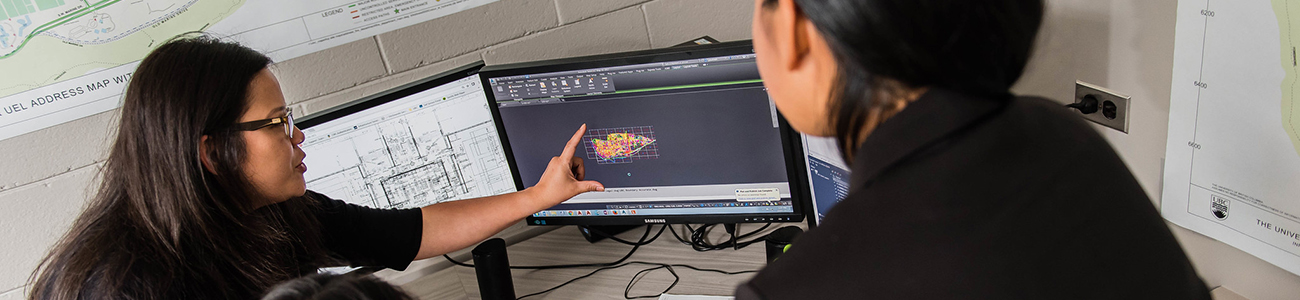Malware Protection and Endpoint Detection and Response (EDR)
For all UBC-owned Servers and Workstations, Endpoint Detection and Response (EDR) software approved by the CISO must be implemented as per UBC’s Information Security Standard U7, Securing Computing and Mobile Storage Devices/Media.
The cost of this software is being covered centrally; there is no cost to the end user.
For personally-owned computing devices used for University Business, you must install up-to-date anti-malware and spyware cleaning software (except for smartphones and tablets that do not offer this feature) and configure it to update at least once per day. There are many options for your choice of current anti-malware, including the installation of UBC-recommended EDR software at no cost.
Automatic Blocking of Malicious Websites
All UBC-owned Servers and Devices, as well as personally-owned devices used for University Business, must be protected by a DNS firewall in order to prevent them from communicating with malicious websites, as per UBC’s Information Security Standard U7, Securing Computing and Mobile Storage Devices/Media.
Encryption
In addition to anti-malware and EDR requirements, UBC has Device-level encryption requirements for all Devices used to access UBC Electronic Information and Systems, whether UBC-owned or personally-owned. For details, reference Information Security Standard U5, Encryption Requirements.
Not sure which of these apply to you? Please contact Privacy Matters and a member of the Cybersecurity team will respond to you as quickly as possible.
Go Further...
- Review the online guide to working remotely for information on how to access emails and files, tools and best practices for virtual meetings, and security requirements.
- Review how to report suspicious emails
- Review how to protect your password