What is Cyberbullying?
When someone intentionally and repeatedly harasses, humiliates, or threatens another person online, that is cyberbullying.
The most common forms of cyberbullying are name-calling, threats, and mean comments about someone’s looks. Cyberbullying most often happens in texts, instant messaging apps, and on social media, but also through email, gaming platforms, and video-sharing platforms.
Cyberbullying is a serious problem that affects young people every day. There is a good chance your child has witnessed cyberbullying, been the target of it, or has even cyberbullied others. In 2022 it was reported that three out of ten Canadian youths say they have been cyberbullied before. Cyberbullying can harm the self-esteem, relationships, and future lives of those involved.
There are actions you can take to be better prepared and help to protect your child in case it ever happens to them. In this article, we will review some common tactics of a cyberbully and what to do if you think your child is being cyberbullied. We will also consider important steps to take if you suspect your child is cyberbullying others.
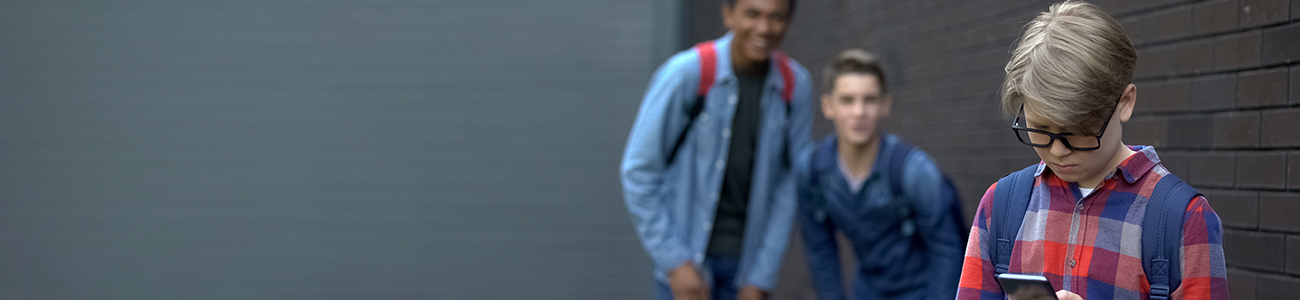
Common Cyberbullying Tactics
Cyberbullying can reach a target anytime, anywhere. Cyberbullying is relentless and hard to escape as bullies often hide behind their devices and say worse things online than they would face-to-face. The bully could be anonymous, but statistically speaking they are more likely to know the victim.
Help your child to understand it is never okay to post a picture of someone without their permission – especially if you think the person won’t like it. Something that might start as banter or a joke could be picked up by someone else online and be used to bully the unsuspecting victim.
With the right interventions, cyberbullying can be addressed positively to lessen harm and the negative outcomes that could result. When not addressed, cyberbullying can have long-term mental health effects.
IMPORTANT: Nude photo sharing involving a minor is child pornography and is a criminal offense – even if the person circulating the photo is a minor.

Digital Footprint
Social media is a great place to reconnect, share, and learn. However, ensuring that your social media privacy settings are strong isn’t the only way to protect yourself. You need to understand what is being collected and how it is being used.
It can be nearly impossible to permanently delete a photo or comment once it’s posted. Always reflect on what you are posting and why you are posting it. Who can see it? Is it appropriate? Is it true?
You should NEVER post anything online you wouldn’t be happy being printed on a billboard on the side of the highway.
Did You Know?
- Once you post anything online, you have lost control of it.
- Did you know that every Comment, Like, and Share is logged?
- Did you know that every Post is logged and searchable?
- It is permanent
- It can be copied
- It can be seen by unintended and much larger audiences
- It can lead to cyberbullying
- It leaves you vulnerable to cybercrime
The more information you share, and the more others share about you, the more information that is collected and saved, to be used by businesses, governments, and everyone that is connected to you online. Now and in the future.
As well as making sure that you have your privacy options set, one of the best ways to protect yourself is to consider and limit what you share and what others share about you, regardless of the privacy options you use.
Rules for Staying Safe Online
Do | Don’t |
|
|
|
|
|
|
|
|
|
|
|
|

