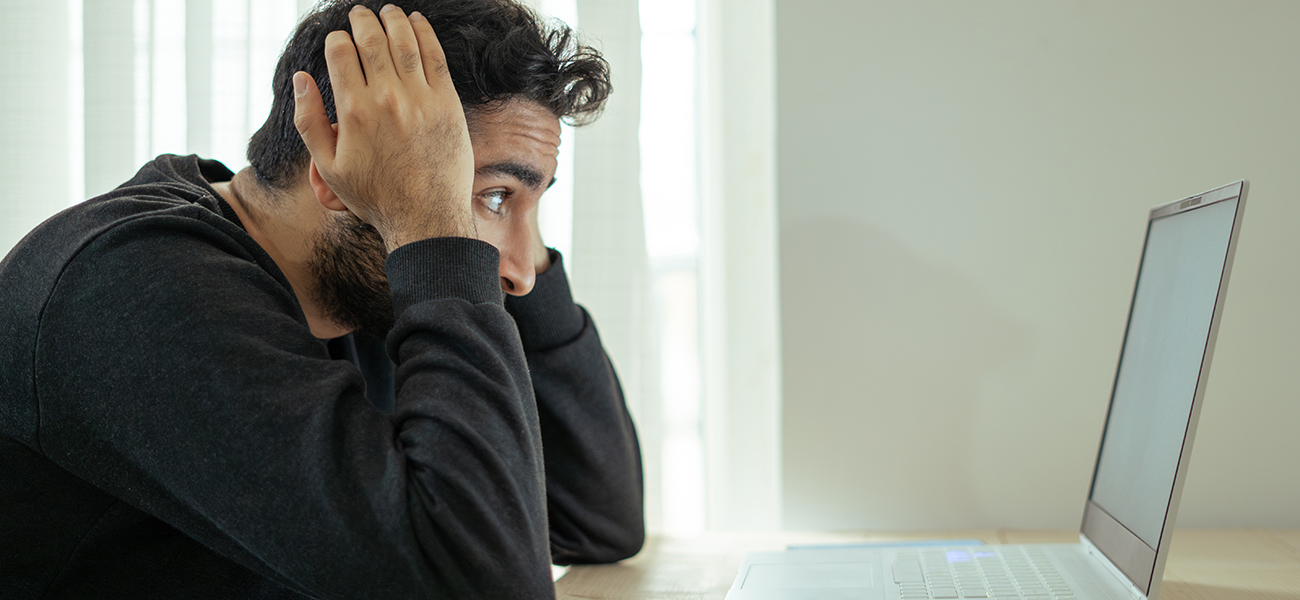
With streaming providers cracking down on the sharing of passwords with friends and family members, it’s important to remember that a strong password is what protects you from cybercriminals. Relying on a weak password, by contrast, makes it easy for cybercriminals to gain access to your accounts, steal your identity and even take your money. So, the question is: How do you know if your password is going to keep you protected or not? Here are five ways to know if you have a strong password:
You aren’t using the name of a pet or family member
For many, it’s important to have a password that’s easy to remember. Inevitably, that means people lean on readily available options such as the name of a pet, family member, or favourite sports team.
The problem is that this information is relatively easy for someone to find. Just think, for example, of the number of times you’ve posted photos on social media that included a reference to your dog’s name.
That means that, with information so readily available, it will also be easy for a cybercriminal to track it down and use it to guess your password.
Make it more difficult for cybercriminals to guess your password and you’ll be more likely to keep your accounts safe.
You’re using a passphrase instead of a password
For many, developing passwords is as simple as choosing a word to use. And for a good reason. One-word passwords are simpler to remember.
The problem is, though, that “simple to remember” equates with “easy to guess” in the world of cybercrime.
The more cyber secure option? Go with a passphrase instead of a password.
A passphrase is a mix of random words that only you would think to combine. Ideally, each passphrase would be at least four words and at least 15 characters long.
One way to do this is to look around and create a passphrase out of the first four words you see. If you were trying to create a passphrase at a coffee shop, for example, you might end up with the following words:
- Mug
- Book
- Laptop
- Phone
The resulting passphrase is entirely unique to you – it would be next to impossible for anyone else to guess it.
Your password is unique to the account/device you are using
Many people, for the sake of simplicity, choose to use the same password for multiple accounts and devices. The problem is that if a cybercriminal can guess your password on one account or device (or they can get it from another means), they can gain access to all your accounts.
That’s why a cyber security best practice is to develop a unique password for every account. It might be harder to remember, but it’s the best way to foil any cyber criminals trying to gain access to your information.
Finding it difficult to remember all the passwords? Then consider using a password manager.
It keeps all your passwords safe in one place so you don’t have to remember all of them.
You’re using one of Get Cyber Safe’s strong password “tricks”
One of the best strategies for developing a strong password is to develop something so unique that only you would know it.
One “trick” we recommend: Think of a memorable sentence that only you would think of. For example, The Best Month For Basketball Is In June. Then capitalize certain characters and add numbers.
In the above case, you might end up with the following: TbmfBiiJ2733
There! You’ve got a unique password that only you could remember.
You haven’t shared your password with anyone
This last one is pretty straightforward, but it is also perhaps one of the most important.
Never, ever, ever, ever, EVER share your password with anyone. Not your friends. Not your teacher. Not even with your family members.
Never.
How do your passwords measure up?
If your password is weak in any of the above categories, consider re-evaluating and designing new ones.
After all, your password is all that protects your information, identity, and even money from cyber criminals. Make sure yours is secure.
Go Further…
- Complete the full Fundamentals training to learn how to protect yourself and others
- View the Information Security Standard on password and passphrase protection.